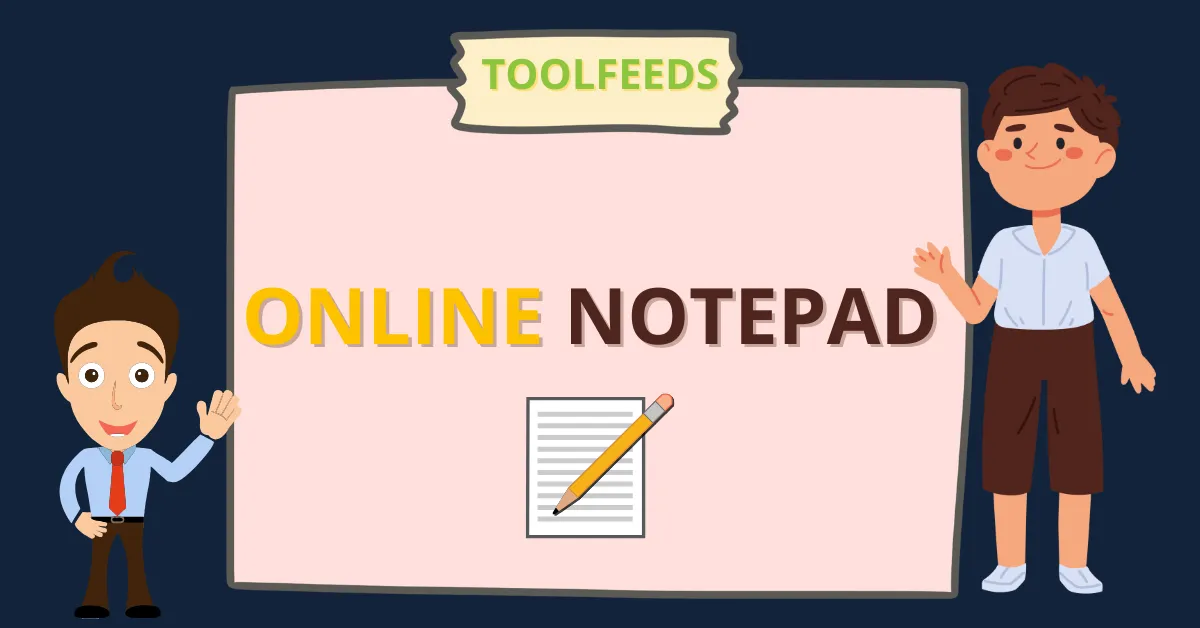Online Notepad – Free and Easy Note-Taking Tool
Online Notepad
In today’s fast-paced world, taking notes, writing down ideas, and organizing thoughts efficiently is essential. Whether you’re a student, a professional, or a casual user, a reliable online notepad can help you streamline these tasks. At ToolFeeds.com, we provide a free online notepad tool designed for simplicity, ease of use, and maximum functionality. From jotting down quick notes to working on your coding projects, this tool can handle it all.
Our online notepad is more than just a text editor; it’s a comprehensive tool that makes writing, organizing, and sharing your ideas easier than ever. Let’s explore the features, advantages, and practical uses of our online notepad.
Key Features of Our Online Notepad Tool
- User-Friendly Interface
The notepad is designed with simplicity in mind. Whether you’re on a desktop, tablet, or smartphone, the interface is clean and responsive, allowing you to focus solely on your writing. - Quick and Easy Access
Forget the hassle of installing software or dealing with complex setups. With our online notepad, you can access your notes instantly through your browser. All you need is an internet connection, and you’re good to go. - Customizable Options
Customize your experience by adjusting font sizes, background colors, and text alignment to suit your preferences. Whether you’re writing for long hours or just taking quick notes, you can adjust the interface for comfort. - Auto-Save Feature
Your work is automatically saved as you type, ensuring that you never lose any important notes or content, even if your browser crashes or your internet connection drops. - Easy Note Organization
Whether you’re writing an essay, managing a to-do list, or coding, our tool allows you to organize your work efficiently. Save multiple files and open them when needed, without worrying about complicated file management systems. - Share and Collaborate
Collaboration is key to many projects. Our online notepad makes it easy to share your notes or documents with others. Simply share the link, and your colleagues, classmates, or team members can access and edit the document in real-time. - Offline Functionality
While the tool is online-based, it offers offline capabilities, allowing you to continue writing or editing your notes even when you’re not connected to the internet.
How to Use Our Online Notepad Tool
Using the online notepad is straightforward and efficient. Follow these simple steps to get started:
- Access the Tool
Visit ToolFeeds.com and navigate to the online notepad tool. The interface is designed to be intuitive, so you can start typing without a tutorial or guide. - Write, Edit, and Format
Write your notes, articles, or ideas. Our tool supports basic text formatting such as bold, italics, and underline to make your content visually appealing and organized. - Save Your Work
The auto-save feature ensures that your content is saved in real-time, but you can also manually save files and give them custom names for easy retrieval. - Collaborate
If you’re working on a project with others, share the link to your notepad, and let them collaborate. Editing is instant, and everyone can see changes as they happen. - Export Your Notes
Once you’re done, export your notes to different file formats like .txt, .docx, or .pdf for easy sharing or printing.
Benefits of Using an Online Notepad
- Convenience
Having access to a notepad tool anytime and anywhere is a huge convenience. Whether you’re working on a project, taking class notes, or simply jotting down ideas, you can always rely on our online tool to help you stay organized. - Simplicity
Unlike complex word processors, our notepad focuses on the basics. You don’t need to deal with unnecessary features. Just type and save. It’s that simple! - Versatility
The tool is versatile enough to be used for multiple purposes—whether you’re writing an essay, taking notes in class, making a list of things to do, or even writing code. - Cost-Free
Unlike some premium notepad tools, our tool is entirely free to use. There’s no need to worry about subscriptions or hidden charges. Enjoy the benefits of an online notepad at no cost. - Security
Your work is securely saved within the system, ensuring that it remains safe from unauthorized access. Plus, you can keep your notes private or share them with others based on your preferences.
Practical Applications of an Online Notepad
- Note-Taking in Class or Meetings
Students and professionals alike can use our online notepad to jot down important notes during classes, conferences, or meetings. Having a tool that automatically saves your work helps you focus entirely on listening and capturing key points. - Writing and Editing
If you’re a writer or editor, our tool can be used to draft articles, blogs, or any other writing projects. Its simple formatting options make it easier to focus on content rather than navigation or toolbars. - Coding
Our online notepad is also helpful for developers who want a simple, no-frills editor for writing code. Although it’s not a full-fledged IDE, it can be great for quick coding tasks, testing snippets, or taking notes on code. - To-Do Lists
Use our notepad to keep track of tasks, deadlines, and ideas. Create bulleted or numbered lists and quickly organize your thoughts for the day or week ahead. - Brainstorming
Sometimes, all you need is a blank page to brainstorm ideas. Our notepad provides a perfect space for free-thinking, organizing, and mapping out new projects or ideas.
FAQs
-
Is the online notepad completely free to use?
Yes, the notepad tool is 100% free to use. There are no hidden costs or premium features.
-
Do I need to create an account to use the notepad?
No, there’s no need to create an account. Simply open the tool, and start writing.
-
Can I access my notes from different devices?
Yes, as long as you have internet access, you can use the online notepad from any device—smartphone, tablet, or desktop.
-
Is there a limit to the number of notes I can save?
No, there’s no limit to the number of notes you can save. You can create as many files as you need.
-
Can I export my notes?
Yes, you can easily export your notes to various formats such as .txt, .docx, or .pdf for sharing or saving offline.
Final Thoughts
Our online notepad tool offers a clean, simple, and effective way to take notes, write content, and code. Whether you’re a student, writer, or developer, it’s a tool that helps you stay organized and productive. The tool is available for free, providing users with easy access to an intuitive and hassle-free note-taking experience.
Visit ToolFeeds.com today to try our online notepad tool and experience the convenience, security, and versatility that come with it!
If you’re exploring other platforms, you can also check the reliable Online Notepad.